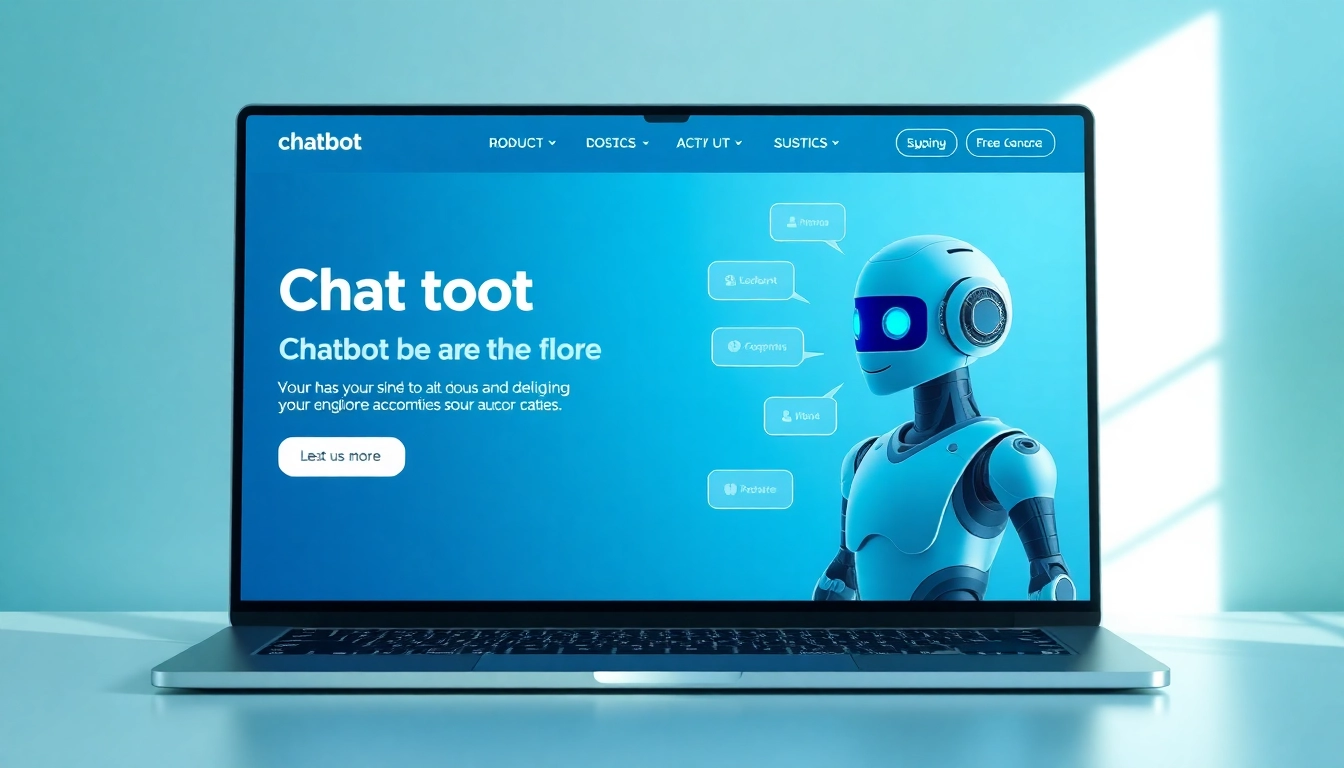Introduction to Virtual Audience Systems
In an increasingly digital world, connecting with audiences through live events has transformed significantly. The emergence of the Virtual Audience System offers a revolutionary way for presenters, performers, and event organizers to engage with their viewers, irrespective of geographical boundaries. These systems bring live events to virtual platforms, creating immersive experiences that encourage audience participation and interaction.
What is a Virtual Audience System?
A Virtual Audience System refers to a technological framework that enables event organizers to interact with attendees engagingly and dynamically in a virtual setting. This encompasses everything from webinars and live streams to interactive workshops and virtual conferences. Such systems often integrate tools for real-time polling, Q&A sessions, chat features, and video conferencing capabilities. As virtual engagement becomes increasingly common, these systems have become essential for organizations looking to maintain a strong connection with their audiences.
The Importance of Engagement
Engagement is a critical factor in the success of any virtual event. A highly engaged audience is more likely to absorb information, participate actively, and retain knowledge. Without effective engagement strategies, events risk becoming one-sided, leading to disengagement and a diminished experience for participants. A Virtual Audience System addresses this challenge by fostering two-way communication, encouraging audience involvement, and creating a sense of community among attendees.
Key Features of Virtual Audience Systems
The hallmark of a top-tier Virtual Audience System is its ability to facilitate various interactive features that enhance the user experience. Here are some key features to consider:
- Live Polling: Allows real-time feedback and encourages participation.
- Q&A Sessions: Provides a platform for attendees to ask questions and engage with presenters directly.
- Breakout Rooms: Enables smaller group discussions that can deepen engagement.
- Anonymity Options: Allows attendees to participate without fear of judgment, encouraging candid interaction.
- Analytics Dashboard: Offers insights into audience engagement levels and feedback, helping improve future events.
Benefits of Using a Virtual Audience System
Enhanced Interaction and Participation
Virtual Audience Systems take interaction to a new level. Unlike traditional events, where the audience may be passive listeners, virtual platforms engage participants actively. They can interact with content through polls, questions, and suggestions, creating a more lively atmosphere. This active participation helps to build a rapport between presenters and participants, resulting in a more memorable experience.
Cost-Effectiveness and Accessibility
Hosting events virtually eliminates many costs associated with traditional gatherings, such as travel expenses, venue rentals, and catering. This cost-effectiveness makes it easier for organizations of all sizes to host high-quality events. Additionally, accessibility is enhanced; attendees can join from anywhere in the world, breaking down barriers imposed by geography. By catering to diverse audiences, organizations can broaden their reach and inclusivity.
Data and Insights for Improvement
One of the most valuable aspects of using a Virtual Audience System is the ability to gather data and insights. Metrics such as attendance rates, engagement levels, and participant feedback can be tracked in real-time. This information can guide organizers in refining their strategies, optimizing content, and enhancing overall event experiences. By understanding audience preferences, organizations can tailor their offerings to better meet participant expectations.
Best Practices for Implementing a Virtual Audience System
Choosing the Right Platform
The first step in implementing a Virtual Audience System is selecting the appropriate platform. Organizations should evaluate specific features such as ease of use, scalability, and integration capabilities with existing tools. A good platform should align with the objectives of the event and cater to the needs of the audience. Consider conducting trials or demos before making a decision to ensure the platform can deliver on its promises.
Strategies for Maximizing Engagement
To harness the full potential of a Virtual Audience System, consider implementing these strategies:
- Interactive Content: Incorporate multimedia elements such as videos, infographics, and live demos to maintain interest.
- Gamification: Introduce game-like elements, such as quizzes and leaderboards, to motivate participation.
- Scheduled Breaks: Allow time for breaks to help attendees recharge and maintain focus throughout the event.
Technical Considerations and Setup
Technical setup is crucial for a seamless virtual event experience. Ensure that all equipment, including cameras, microphones, and lighting, is of high quality. Conduct rehearsals to familiarize presenters with the platform and troubleshoot any technical issues. Additionally, consider the internet bandwidth required for streaming and interactive tools. Creating a backup plan for potential technical failures is also essential to maintain professionalism and flow.
Common Challenges in Virtual Audience Engagement
Overcoming Technical Issues
Technical glitches can derail an otherwise successful event. To combat this, invest in test runs of your technology before the actual event and have a dedicated tech support team available during the live session. Collect feedback post-event to identify issues that were not addressed and refine your technical setup for future events.
Maintaining Participant Interest
It is a challenge to keep virtual audiences engaged throughout an event’s duration. Utilize a variety of content formats to maintain interest, such as guest speakers, panel discussions, and breakout sessions. Regularly calling on participants to contribute can also help in sustaining their attention.
Building Community and Connection
A virtual event might feel impersonal compared to an in-person gathering. Focus on community-building strategies by creating networking opportunities and facilitating small group discussions. Encouraging participants to share their thoughts and experiences can foster connections and enhance the overall experience.
Measuring Success with a Virtual Audience System
Key Performance Indicators (KPIs)
To evaluate the success of a Virtual Audience System, it is crucial to establish clear Key Performance Indicators (KPIs). These may include:
- Attendance Rates: Measure how many registered participants actually attended the event.
- Engagement Metrics: Collect data on how actively participants interacted with content and the platform.
- Feedback Scores: Analyze participant feedback for insights into event performance and satisfaction.
Feedback and Continuous Improvement
Feedback from participants plays a vital role in improving future events. Implement post-event surveys to gather insights on what worked well and what can be enhanced. Look for patterns in feedback to identify common strengths and weaknesses. This information serves as a foundation for continuous improvement, ensuring that subsequent events are even more engaging and effective.
Case Studies and Success Stories
Numerous organizations have embraced Virtual Audience Systems with remarkable success. For instance, a leading retail company transitioned its annual conference to a virtual format, incorporating interactive features that resulted in a 300% increase in participant engagement compared to previous years. By analyzing real-world case studies, organizations can gain valuable insights into best practices and innovative strategies that lead to successful virtual events.